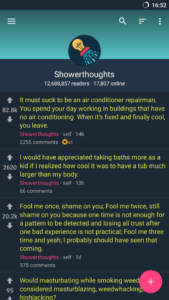I wanted to inform you that Boost will stop working after July 1st. As you know, Reddit has decided to make certain changes to its data API Terms:
- Reddit will start charging third-party apps high fees for using the API to access content generated by users.
- Sexually explicit content will not be available for third party apps.
- They are not allowing ads in third-party apps.
The new price of the API is usage based ($0.24 per 1000 API requests) that means there is no limit in how much it can cost to developers: Every action on the app is a separate API request (voting, saving, loading feeds, comments…) with Boost’s current user-base, I would have to pay Reddit thousands of dollars per day in fees.
That price and the prohibition of ads makes it impossible to mantain free users. They want Boost and other third-party apps to move to a subscription model, where our users will have to pay a monthly subscription to use our apps to access reddit and get user generated content which is available for free on the website. In addition, the experience would be incomplete since the API will not return NSFW content anymore.
Despite having been in conversations with Reddit for more than 2 months, they have not been flexible with any of the points above. After much thought I have decided not to accept its conditions and I do so in defense of the users of our applications, and in solidarity with other developers and communities that have expressed their discomfort.
Thank you all so much for these 7+ years of using and supporting Boost, a personal project that I have enjoyed so much. Thank you for the kind messages and all users making donations or launching the rocket. You are truly the best.